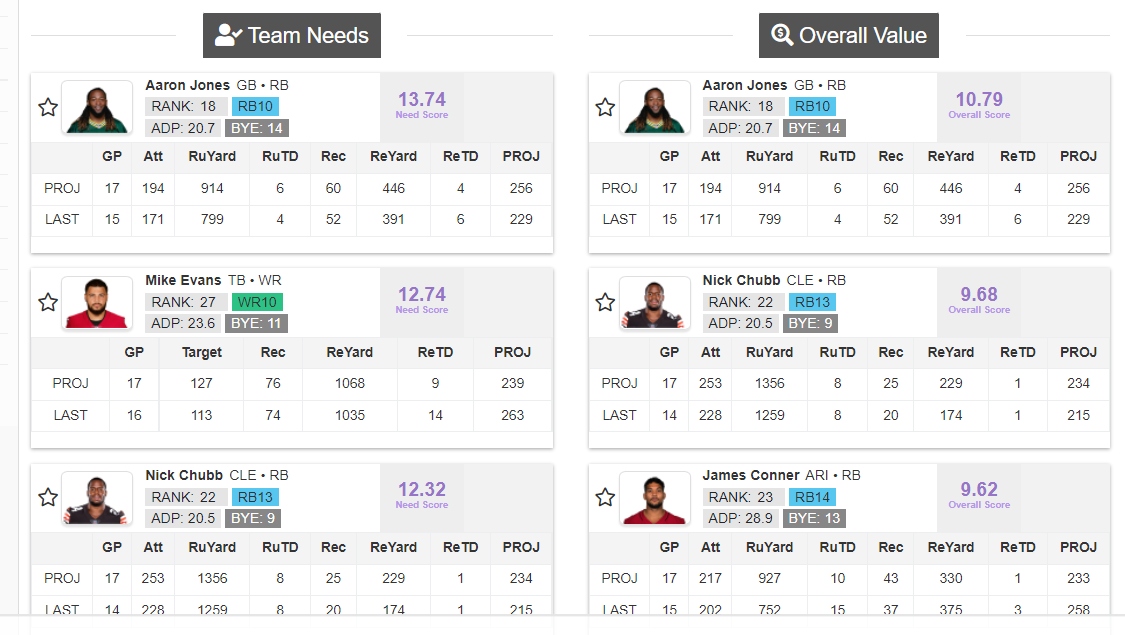We all know fantasy football mock drafts are an ideal method of preparing for upcoming real drafts. But if you would like to get them done very quickly and even complete a few in a shorter time period, there is a solution now available from RotoBaller.com. The Fantasy Football Mock Draft Simulator Tool and Draft Assistant lets you roll through a mock draft in any format, at any pace, from any draft slot.
Of course, if you want to take your time and set a more realistically simulated pace desired for a mock draft, that is a prime feature of the unique and versatile tool. It is fully customizable for all the settings you will want to get ready for the actual draft. Practice reps are important this time of year. The NFL preseason is also training camp time for upcoming fantasy football drafts.
The tool is also essential for the in-draft process, through the “Draft Assistant.” Using a second tab or screen, the tool helps you with picks at every point in the draft. We examine both elements of the RotoBaller.com Fantasy Football Mock Draft Simulation Tool and Draft Assistant.
Featured Promo: Get any full-season NFL Premium Pass for 50% off and win big in 2022. Exclusive access to our Premium articles, 15 lineup tools, new Team Sync platform, Lineup Optimizer, Premium DFS tools and cheat sheets, and much more! Sign Up Now!
RotoBaller’s Fantasy Football Mock Draft Tool
The in-draft options and draft board
There are many different configuration options for the mock draft tool feature, and our comprehensive system helps you build the best possible roster every time. You can run as many mock drafts as desired as a single participant countless times for free. The RotoBaller advanced AI guarantees that the rest of the simulated picks will be realistic and unique every time. At the end of every mock draft, we provide comprehensive feedback with a draft report and recommendations for improvements.
After clicking the large blue “start a mock draft” button from the tool’s main page, pick the “mock draft” option from the left pulldown menu. On the right, you can select many different options from the “league emulation” menu, including simulations of drafts on major platforms such as ESPN, CBSSports.com, Yahoo, Fantrax, and Fleaflicker.
I chose the default PPR format, which then opened up multiple menus to customize my mock drafting experience. One of the best features of the tool is it allows you to choose the speed of automated and your own picks. I recommend an auto-pick time of 10 seconds and a user pick time of 60 seconds for the optimum ease of mock draft simulation at first. There are options for the computer and the user to take up to 90 seconds per selection. Use 60 seconds or more for your own picks until it feels comfortable to go quicker.
The ultimate “fast draft” experience, though, is available by choosing the “quick simulation” mode from the auto picks menu. This is for when you feel totally comfortable with the tool, as each round of automated picks is made within a matter of seconds.
The in-depth options also include snake or linear drafts and leagues of any size. You can choose any draft slot and customize roster setups. There are various flexible options that will allow you to add extra flex positions and Superflex options. Positions can also be weighted to make any one of them more or less important than others to further customize and replicate a draft experience where an emphasis may be placed on certain positions.
In-draft expert recommendations
My RotoBaller Mock Draft Tool Results
From the menus, I customized a 12-team PPR mock draft using a frequently utilized starting lineup of 1 QB, 2 R< 3 WR, 1 TE, 1 K, and 1 DST along with six bench spots. Many people ask me what is an ideal draft slot. I respond by saying that a well-prepared drafter can successfully pick from anywhere, and all slots have their advantages and disadvantages. But given a choice, as I was here, I will take the middle spot in a league of the No. 6 selection, to optimize the waiting time between consecutive selections.
Throughout the mock draft, I had naturally helpful reference tabs where I could refer to the draft board, see RotoBaller’s recommended draft choices by overall value and current team needs, view handy sortable cheat sheets, and consult projections. I was also able to peruse categorical information and naturally view the draft board and queue players up. Giving yourself 60 seconds per pick or more on the first draft allows you to comfortably navigate the tabs and menus while getting comfortable with the tool. Once I was in a groove with it, I set up the quick simulation mode for auto picks and drafted at greater speeds.
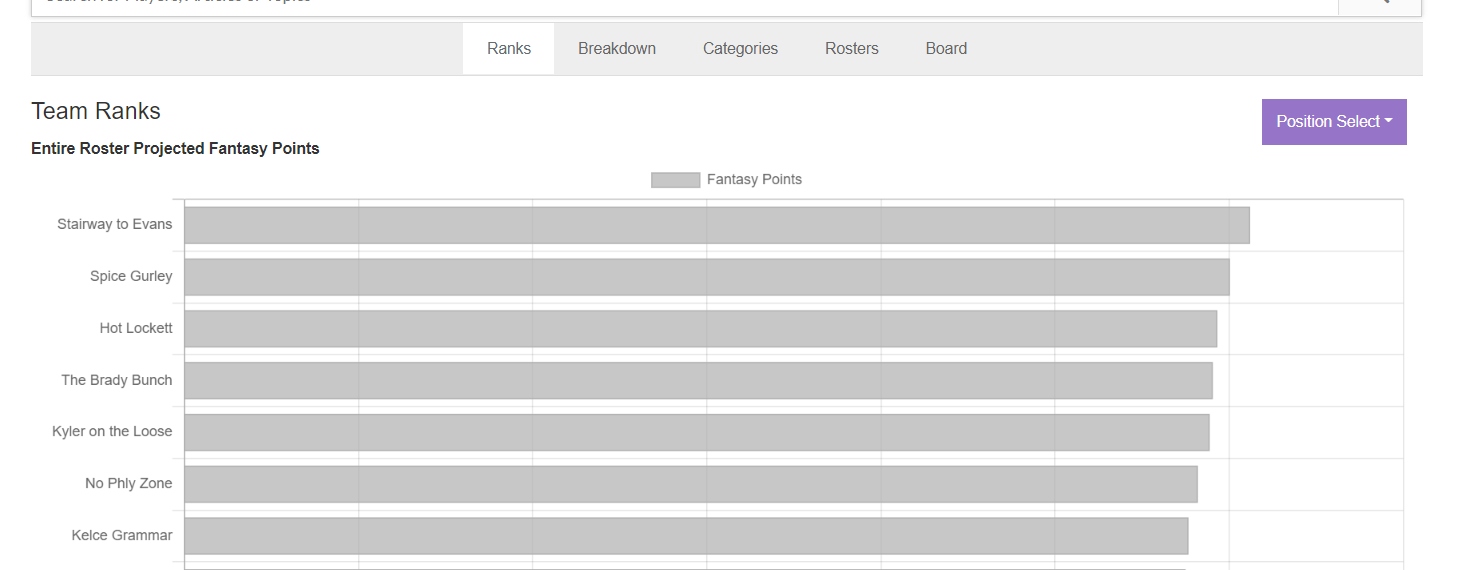
Post-draft team rankings
Once the draft was over, there were several “feedback” and grading tabs to consult. I could see how my team ranked through final projections against all others, view a projections breakdown, see how the team ranked by category, and review the rosters and draft boards with draft value grades for all of my picks.
Take a few seconds to appreciate the automated names for the AI teams. “Kelce Grammer, “Summer Brees,” and “Straight Outta Tomlin” were three of my favorites.
Here was my drafted roster from the sixth spot.
Round 1 – Cooper Kupp – Tough call vs. Ja’Marr Chase
Round 2 – Saquon Barkley – Betting on a big rebound year ahead
Round 3 – A.J. Brown – I liked getting a top-10 WR as the second player at the position.
Round 4 – Travis Etienne – Upside pick with versatility.
Round 5 – Allen Robinson – Fills out a great starting WR trio.
Round 6 – Dalton Schultz – A bigger role this year for a top-six TE in the potent Dallas offense.
Round 7 – Drake London – A top rookie will be an ideal flex option.
Round 8 – Rhamondre Stevenson – Shooting up in the ranks based on preseason reports.
Round 9 – Derek Carr – Should have a floor of a top-10 fantasy QB with his best receiving crew ever.
Round 10 – Chris Olave – Landed by top two rookie WRs who can make an immediate impact.
More Picks – Kenneth Gainwell (11), Irv Smith Jr. (12), Skyy Moore (13), 49ers defense (14), Evan McPherson (15).

Post-draft roster analysis
The Fantasy Football Draft Assistant
The draft assistant feature operates the same as the mock draft tool and is a terrific feature for in-draft help as you consult it on another tab or second screen. You can manually enter draft choices for all teams in your league as it happens, and have all the needed tabs and menus available for quick reference to make your best possible selections when it is your turn in every round.

In-draft cheat sheets
Prior to the draft, you can use the deep customization options that allow you to set up and replicate draft trading and also enter keeper and dynasty picks that will properly alter the rosters and available selections. Then, at the end of the draft, you can share all the feedback results with the entire league for insight and review.
The RotoBaller.com Mock Draft Tool and Draft Assistant is an essential partner on your journey from preseason mock drafts to the end of your real drafts. It’s an all-in-one companion for expert preparation throughout the all-important prep and actual draft processes.
Download Our Free News & Alerts Mobile App
Like what you see? Download our updated fantasy football app for iPhone and Android with 24x7 player news, injury alerts, rankings, starts/sits & more. All free!

Win Big With RotoBaller
Be sure to also check out all of our other daily fantasy football articles and analysis to help you set those winning lineups, including this new RotoBaller YouTube video:
More Fantasy Football Analysis
 RADIO
RADIO